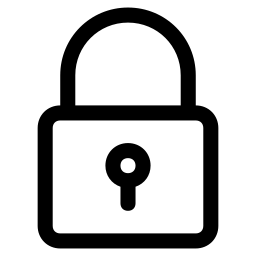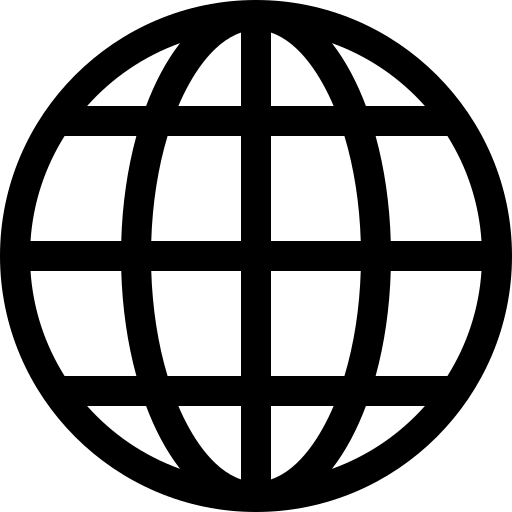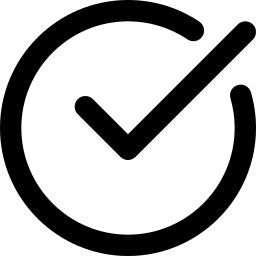EcoFlow RIVER Extra Battery
- Regular price
- RM 872.00
- Sale price
- RM 872.00
- Regular price
-
RM 0.00
Share

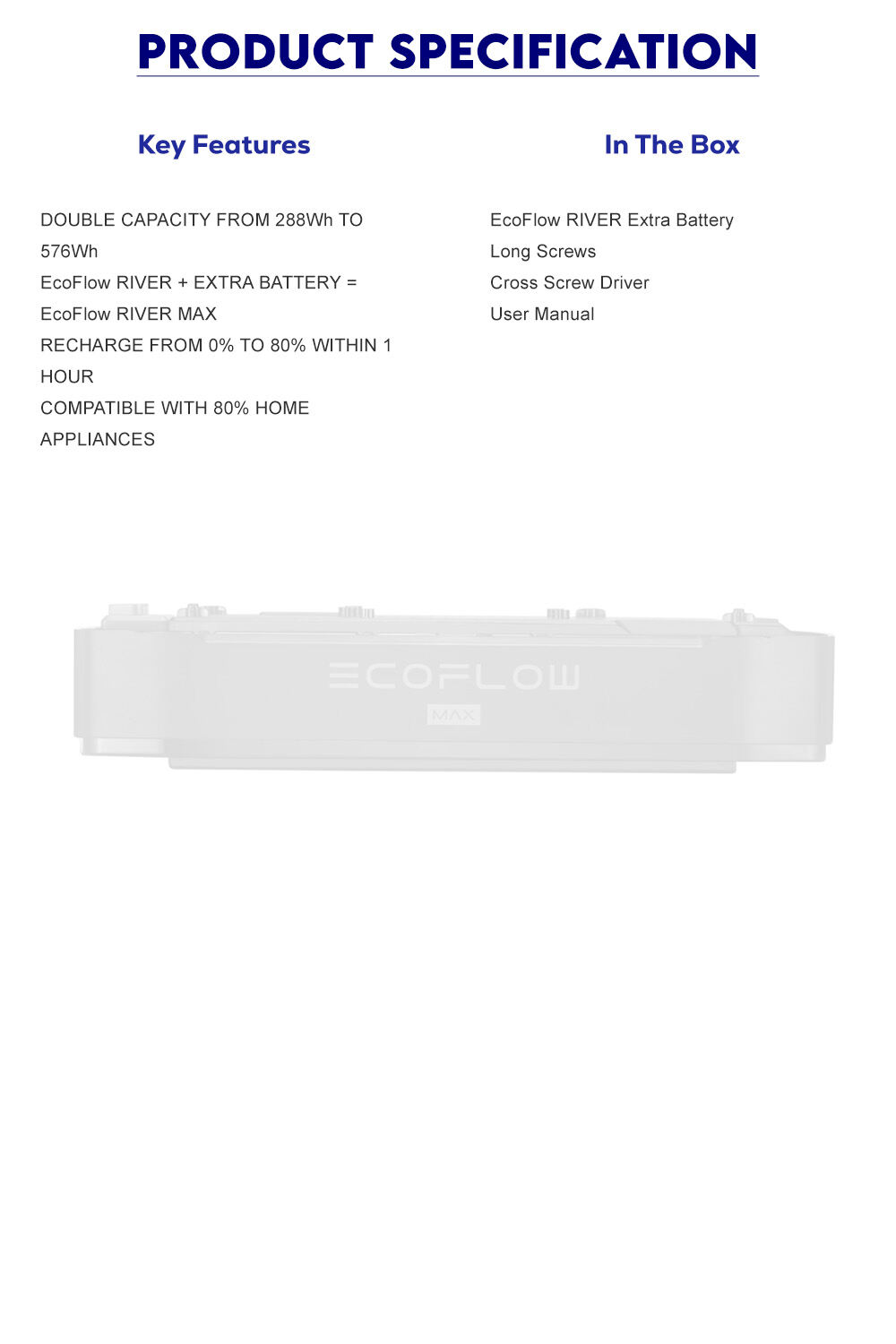 **🔋 EcoFlow RIVER Extra Battery Installation Guide**
**🔋 EcoFlow RIVER Extra Battery Installation Guide**
1. Ensure the EcoFlow RIVER is powered off. Use the screwdriver from the extra battery module kit to locate and remove the four screws on the bottom cover. (Note: Be cautious about static electricity.)
2. Remove the bottom cover after unscrewing the four screws. Position the extra battery module as indicated in the figure.
3. Align the male and female battery sockets and connect them. Close the bottom cover. Use the four long screws from the kit to secure them in place.
4. Turn the EcoFlow RIVER upright and power it on. The extra battery's ambient light will illuminate. Check the EcoFlow RIVER's display for the extra battery module indicator light; if it's active, the installation is successful. If not, repeat the installation steps and ensure a proper connection.
Reviews
Be the first to review
Write an review
How would you rate the product?
More thought about the product